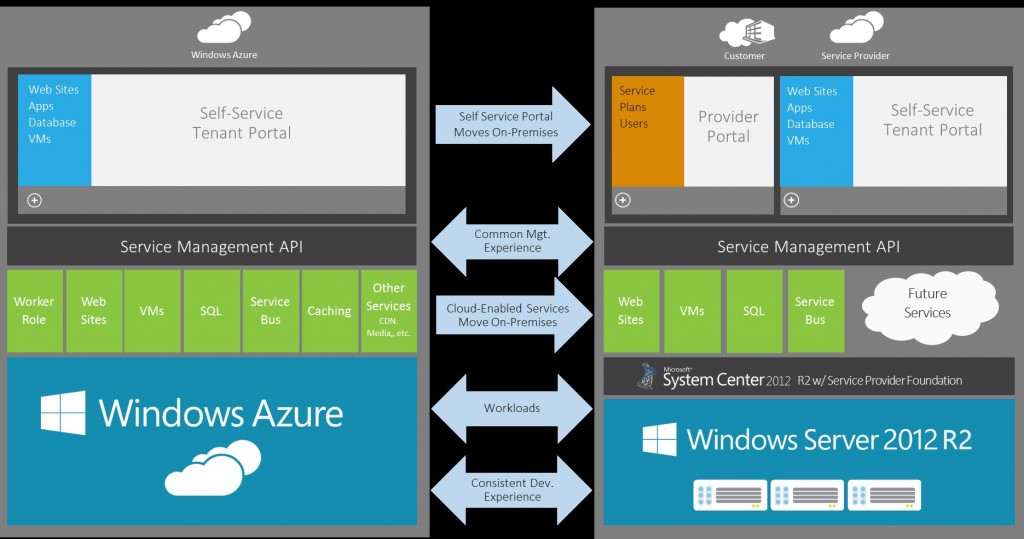ASP.Net developers need to be carefully about the business requirment when it comes to building robust web applications. When thinking about using ASP.Net on Azure you might wonder what challenges you’ll face while deploying an ASP.NET application on Azure. Let’s take a look at some of the common concerns of today’s ASP.Net developers and how Azure will help alleviate those concerns with ease. In this post, we will highlight a few of the differences between developing an application on Windows Azure Vs. Windows Server.
Azure Architecture and State Management
The big architecture decision is the major topic of consideration for any type of ASP.Net application development. Some of those important topics you need to consider is overall application architecture(eg. N-Tier or SOA), storage of primary data, reporting data, security, state management and performance.
ASP.Net developers are also struggling with state over http. Having to deal with the issue of state vs. statelessness imposes requirements on application design especially when it comes to stability and performance. Caching is important and if you’re already using ASP.NET features such as session state or the output cache then those providers are available in Windows Azure so there is no need to change the code to make it fit on Azure.
Tool & Project Differences
For ASP.NET Web Forms and ASP.NET MVC developers there are no major tooling or project differences in all. You just need to know about Windows Azure SDK for .Net which includes Windows Azure tools for Visual Studio and the SDK and tools seamlessly integrates as a part of VS.
Deployment Differences
If you are dealing with a currently existing ASP.NET application then your initial deployment will be the migration to Azure. You just need to add a new Azure deployment project type to your VS solution. Azure deployment projects are very simple projects that contain configuration and installation commands in XML.
Healty Monitoring of your Application
Windows Azure supports full range of diagnostics, instrumentation and healty monitoring of the application. For example, app auditing and error logging are usually the responsibility of the developer while things like the IIS logs is the responsibility of that of the sysadmin. Azure brings the necessary IT tasks that ASP.NET developers also need to do right into your browser.
However, an enterprise has to consider several factors before migrating to Azure. But it can always avail the Windows Azure software and related programs provided by Microsoft to make the transition smooth, quick and hassle-free. This would help leverage the benefits of asp.net web development. So, looking for Windows Azure Development then contact us today only…!