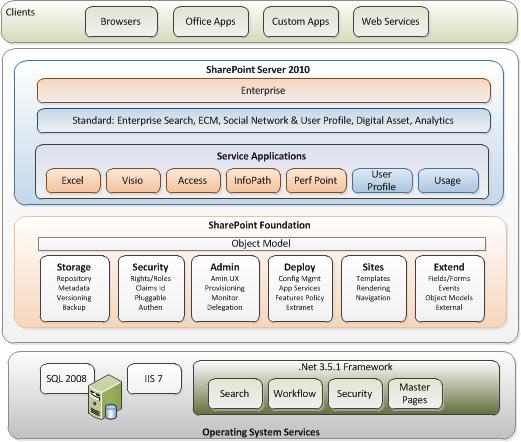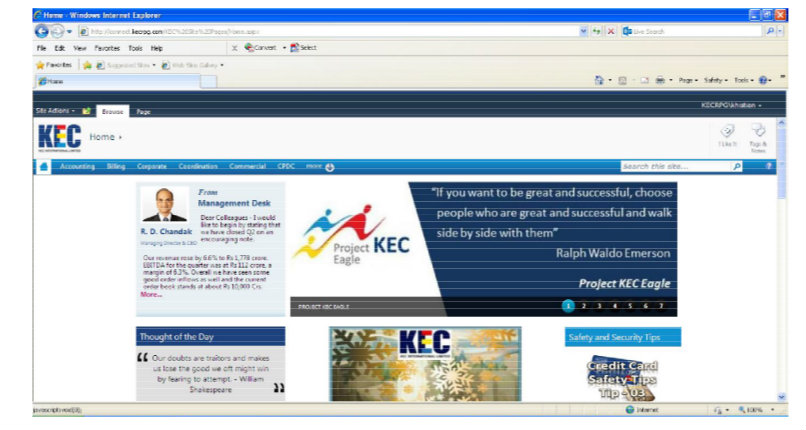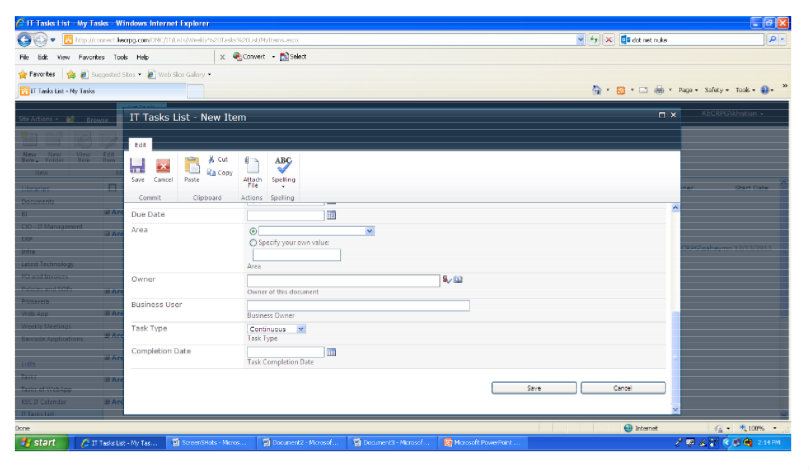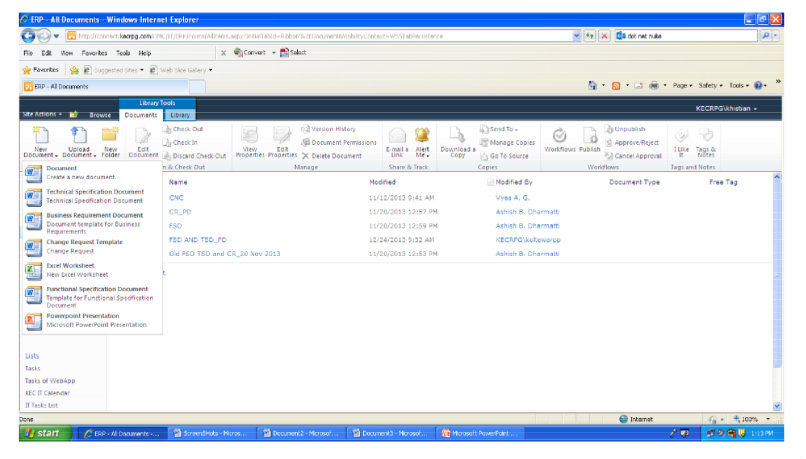Download PDF
Client Requirements
Client wanted a sharepoint system that could meet their document and record management needs. It should also improve client’s information management systems. To support existing and long term goals,client required a sharepoint Intranet Portal.
Sharepoint was used to test client requirements to improve employee collaboration, centralized communication etc. to ensure that the key information required by the client’s staff is up-to-date, accurate as well as easily available and searchable.
Why SharePoint
- Maximize investment in Microsoft
- Industry standard
- Scalable for the future
- Provides solutions for current challenges
- Better integration with other third-party systems
Project Scope:
- Develop an intranet portal to provide a clean, well-organized and professional interface which meets the communication goals for all staff.
- A new information system suitable for current intranet content and should be scalable to accommodate future long term use too.
- Critical business systems should be integrated and migrated.
- To increase staff engagement and motivation by improving the tools available to the staff for collaboration, communication and team working
Challenges
The team aced the following challenges
- Developing a portal with all current features and including those with exclusive focus o user’s day to day activities.
- Using a robust framework so that the the portal functions smoothly even when accessed by a number of users simultaneously.
- Improve collaboration, document management, information sharing between employees and various departments.
- Providing a single access point for employees to accomplish their tasks improving productivity.
- A social interaction platform where employees can do their work, collaborate and use applications and other enterprise systems.
- Web usability principles to be incorporated while developing and designing several features for improving user experience.
- User privacy and safeguarding user data.
Technologies Used
| Operating System & Server Management | Windows OS,Multi-Server Architecture with Staging & Production Environment through Version Controlling releases, Server Optimization, Security & SSL Implementation, Scheduler for Back-ups,Alert Monitoring System Integration, Server Performance Tuning at regular intervals, Software Firewall Configuration & Maintenance |
| Development Tools & Environments | .Net Framework, DNN, Visual Studio, ASP.NET, C#, SSRS, AJAX, HTML,CSS, JavaScript etc. |
| Database | MSSQL Database Server, DB Clustering, DB Optimization, Master Slave Replication, Query Optimization, Scheduler for Backups |
Manpower
| Project Leader | 1 |
| Developers | 4 |
| Designers | 1 |
| Quality Assurance Testers | 1 |
Planning
- Designing a new information system that will satisfy client’s requirement maximizing usability and streamlining business operations.
- Research and analysis was done to design the new information system for how data will be stored.
- Detailed wireframes were developed.
- Client communication was maintained on a regular basis maximizing usability and streamlining business operations
- Third party applications were integrated to create a user friendly sharepoint environment.
- A full content migration from the old system to the new system was accomplished successfully.
Architecture
The following diagram represents the logical SharePoint technologies architecture. SharePoint is now in its fourth major release and comprises the SharePoint Foundation 2010 (formerly Windows SharePoint Services version 3.0) and SharePoint Server 2010 (formerly Microsoft Office SharePoint Server 2007). SharePoint Foundation 2010 is a free add-on to the Windows 2008 server, running on top of SQL Server, Windows 2008 Server, and ASP.NET 3.x. SharePoint Server 2010 is a product that comes with different editions (Standard vs. Enterprise) and options (Excel Services, Content Management, etc.), and runs on top of SharePoint Foundation 2010.
Since SharePoint Server 2010 is built on Windows SharePoint Foundation 2010, they both share a lot of similarity in architecture and foundation. SharePoint Server 2010 provides more application-level features and services. It also has different and more extensive User Profile management features than SharePoint Foundation 2010. The important point about this architecture is that SharePoint relies on many user management and security principles from the Windows Network Operating system, IIS, and ASP.Net foundation. In the rest of this section we will take a look at:
- SharePoint Foundation 2010 and SharePoint Server 2010 architecture
- SharePoint Security (Authentication and Authorization)
- SharePoint User Profiles in SharePoint Server 2010 and SharePoint Foundation 2010
Development Highlights
- For easy content management, SharePoint was set up.
- Clear boundaries and requirements for each module were set up with on-site requirement gathering.
- The intranet platform provided an all in one solution n from the beginning to the end of the process including SharePoint development, technology integration, content migration and various support activities.
- AD authentication was provided and users could log on to the portal without having to enter credentials.
- A powerful document management system was setup. workflow was set up to keep check on every document uploaded by using approval system of respective departments’ authorized users.
- The Sharepoint server, Document server and Indexing server was set up separately in order to have a good performance.
- Industry’s best practices and rigorous quality control and quality assurance standards were used while a new system was developed.
- An IT ticket system was also set up in order to support the IT team with automated emails when users log a ticket.
- Previously used legacy ASP.Net BI system was integrated to work within the portal.
- The portal was design for intranet with no access from outside work.
Screenshots