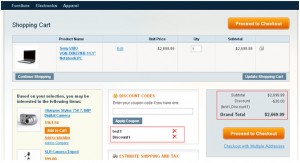Multi-Coupon Processor
Overview
Placing several orders to redeem multiple coupons is discouraging for the consumers resulting in lost revenue. Currently, your Magento shopping cart provides only a single coupon redemption service for individual cart. However, Multi-Coupon processor overcomes this deficiency by offering multiple coupon redemption services to your shopping cart.
With comprehensive shopping cart coupon management, you can augment customer loyalty and trust encouraging them to choose none other than your business. Developed with the utmost care, Multi-Coupon processor acts as a coupons management extension, which is neatly compiled with imperative functionalities and easy to manage interface.
Features
Using the Multi-Coupon processor, users can:
- Apply multiple coupons to single order
- Get discount corresponding to all applied coupons
- View the list of coupons applied
- Delete any of the coupons applied
- View Discount Amount for each Coupon
Installation Process
- Copy and paste all the folders from extension folders to Magento root directory
- Clear your cache
Configuration
No Configuration available
How to check Multiple Coupons?
- Go to Admin Panel -> Promotions -> Shopping Cart Price Rules and add Coupons test1 and Discount1.
- Add products from front-end to shopping cart.
- On applying first coupon, it will provide discount related to the applied coupon.
- On applying second coupon, it will provide combined discount related to the applied coupons.
- User can also see the list of coupons applied.
- User can delete any of the applied coupons and will see the change on the same page.
Version Info
Community Edition Version
- 1.3
- 1.4
- 1.4.1.1
- 1.4.2
- 1.5