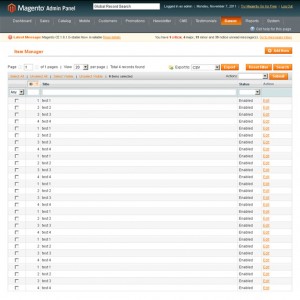Banner ad Manager
Overview
In today’s competitive world, business needs more than a plain advertising. After all, who likes static pages anymore? Give your business an edge above the rest with Banner Management services for Magento technology. The animator and multi-rotator module adds new life to advertisements pleasing users and making them feel and view better. This Pro, elegant and light-weight banner ad manager extension is adaptable to any extent serving as a full-featured banner advertising system.
The extension effectively manages banner campaigns and facilitates changing the banner motion through banner slideshow and other banner transition effects. Banners and content are reloaded on customer selection. Now, you can make even a simple piece of banner interactive and attract more visitors with this ultimate ad management system for Magento!
Features
- Adding / Rmoving images from admin panel along with information such as Title, URL and Description.
- Uploading images and links to go to their detail pages
- Adding slider view for the added banners.
- Setting up desired effects for slides
- Setting up desired navigation numbers or icons
- Placing the banner slide-show in entire site with CMS directives.
- To make this slider show on home page, you have to enter the following line of code in homepage CMS in admin panel: {{block type=”banner/banner” name=”banner” as=”banner”}}
Installation Process
- Create full backup of your site (both files and database)
- !!!VERY IMPORTANT!!! Go to admin panel -> System -> Tools -> Compilation and make sure that Compiler Status is disabled. If it’s not, please change it to disabled. If you plan to use the compilation after installing the extension, please click “Run Compilation Process” button after you complete the extension installation.
- Copy files to the Magento root folder
- Log in as an admin and refresh all caches (System -> Cache Management)
Configuration
There are two ways to integrate banner animation into your store, as follows:
- In script method:
- Add below code in the block in XML file of your expected module:
<block type=”banner/banner” name=”banner” as=”banner”/> - Add below code in template PHTML file:
<?php echo $this->getChildHtml(‘banner’); ?>
- Add below code in the block in XML file of your expected module:
- CMS directives:
{{block type=”banner/banner” name=”banner” as=”banner”}}
Screen Shots