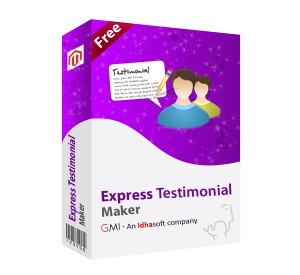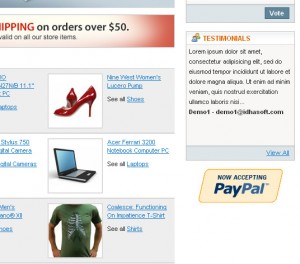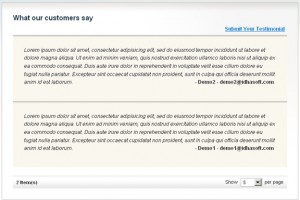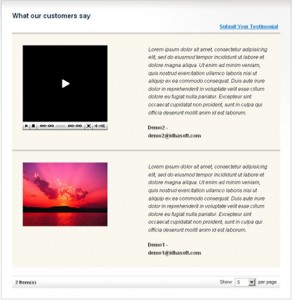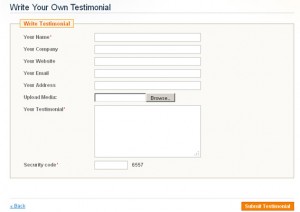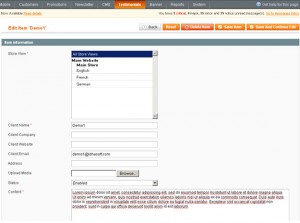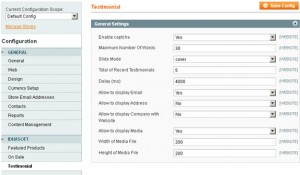Express Testimonial Maker
Overview
Testimonials have been known to increase sales considerably by achieving Testimonials are a well-known promotional tool. It manifests your goodwill in the market and is more appealing to the consumers than any other technique as it reflects genuineness. With Express Testimonial Maker, your product testimonials can be easily managed and tweaked from the backend. This customer review extension helps you add, delete, modify and include special effects to random testimonial block within minutes. Now, easily control your testimonial area eliminating spam and persuading potential customers!
This extension provides client testimonials management through intuitive and easy-to-use user interface. It also includes compelling, feature-rich and easy-to-manage backend for Admin. Just install and you are ready to go! It’s free!
- Easy to use, manage and customize
- Includes Admin backend management support
- Allows adding testimonial by admin panel
- Allows client to submit testimonial on front-end
- Allows user to enable captcha that protects your site from spam
- Supports 12 different effects to show testimonials on frontend as follows:
- Fade
- FadeZoom
- Cover
- Uncover
- Shuffle
- Zoom
- Wipe
- Toss
- Turndown
- TurnUp
- ScrollDown
- ScrollUp
- Allows limiting number of words for each testimonial that will be displayed in the block on left or right side bar
- Easy to install. Just copy and run
Installation Process
- Extract the extension folder
- Copy directories to appropriate location of your Magento store, which are placed in extension directory
- Logout from Admin panel if you are already logged in.
- Login into Administrator panel.
- Clear the “Cache” of store
- Change the testimonial setting from “System -> Configuration -> Idhasoft -> Testimonial”.
Site Level Configuration
- Go to the System -> Configuration -> Idhasoft -> Testimonial backend page.
- Site admin can perform the following levels of settings:
- Enable Captcha
- Set maximum Number of Words
- Enable slide mode
- Count total of recent testimonials
- Check delay
- Enable the “Display Email” option
- Enable the “Display Address” option
- Enable the “Display Company with Website” option
- Enable the “Display Media” option
- Set width of the media file
- Set height of the media file
How to use it?
- Home page system has a potential to display random testimonials based on the selected slide effects. The testimonials will keep rotating as per the selected effects and time period entered by the Admin.
- Using “view all link”, users can view the list of all testimonials. Following screenshot is an example of a website displaying testimonials:
- The system allows navigation between the next and previous links. Using “submit testimonial” link, user can submit his testimonial.
Screen Shots
The procedure is better explained with the following screenshots:
- Screenshot (a): The testimonial screen
- Screenshot (b) Lists of Testimonial with Media
- Screenshot (c): The Write Testimonial screen
- Screenshot (d): From here, Admin can edit Testimonial Details or can change the status to “Enabled” or “Disabled”:
- Screenshot (e): The configuration settings screen
Version Info
Community Edition Version
- 1.3
- 1.4
- 1.4.1.1
- 1.4.2
- 1.5
- 1.5.1