Before dwelling deep into the SQL Server dashboard report, let us first of all understand what the database dashboard reports are and what to get from them. A database dashboard report is the report built using all the performance aspects for SQL Server instance. These reports help to recognize any performance problems existing on your DB server and thus will help in resolving them earlier. Similarly Microsoft SQL Server 2005 performance dashboard reports are built using the performance aspects of the instance of the SQL Server 2005. However, the requirement here is that the instance being monitored and the management studio client – the tool used to run the reports, both should run on SP2 or later. SP2 or Service Pack 2 is the latest release of SQL Server Management Studio. Performance dashboard reports are the report files that are used with custom reports feature introduced in this release.
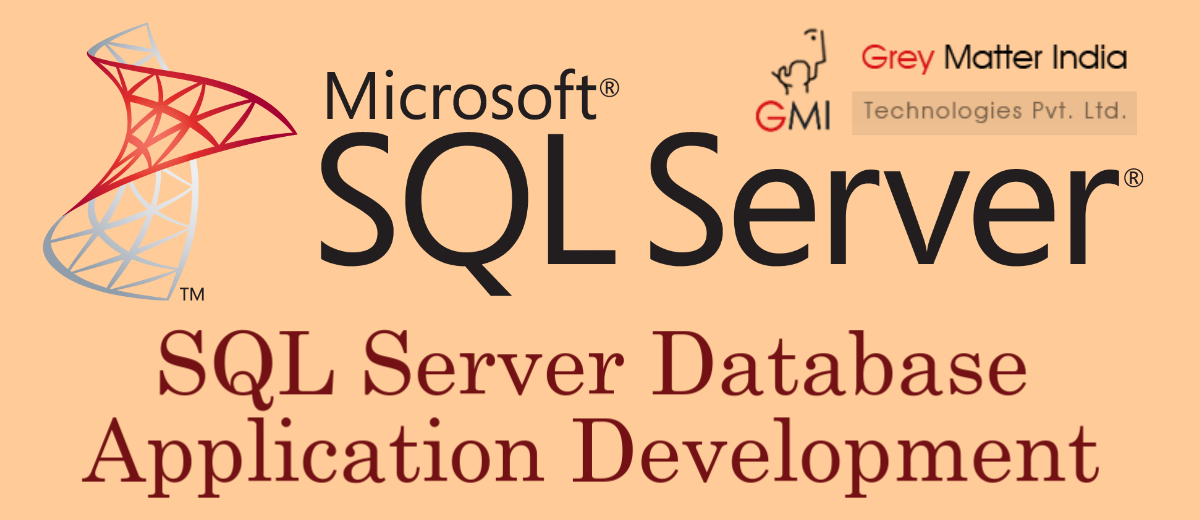
So, what kind of problems do these performance dashboard reports can identify? The most commonly occurring problems like CPU and IO bottlenecks, missing index recommendations, latch contention and blocking are easily identified with these reports.
The question that arises here is from where these reports get this data. Answer is that the information taken in these reports is derived from the dynamic management views of the database. No additional data capture mechanism is needed. This means that information is always readily available for the knowledge of the administrator. The dashboard reports, hence, provide administrators a cheaper mechanism for monitoring their database server.
So, what do you need to do to develop performance dashboard reports for your database server in case its SQL server 2005?
In order to develop performance dashboard reports for SQL server 2005 you initially need to install the SQL Performance Dashboard manually.
However, there are a few pre requisites for this like:
1. You need to have Management Studio installed on the system where you intend to use these reports.
2. Your system should support advanced OS like Windows Server 2003, Windows Vista or Windows XP.
3. Your system should be running SQL Server Service Pack 2 or later.
The Installation Process:
Go to www.microsoft.com/en-us/download/details.aspx?id=22602 and download the SQL Server performance dashboard reports tool. Click on open or run this program to install it on your system. You can manually install SQL Server 2005 performance dashboard reports and for this you have to go to additional components folder and double click on the relevant file “SQLServer2005_PerformanceDashboard.msi” to run the installation wizard which guides you to the entire installation process step by step.
Once the installation is done you need to make the dashboard reports available to the database administrator and hence, for this you need to copy all the report files with .rdl extension to the custom folder. Then run the setup.sql file on each instance of the SQL server 2005 installed, which you wish to monitor with the dashboard reports. Then open new management studio window and right click on instance name followed by reports and further the custom reports option. Next move to performance dashboard folder located at %\Program Files\Microsoft SQL Server\90\Tools\PerformanceDashboard. Here you will find the performance_dashboard_main.rdl file, clicking on which will launch the Main Dashboard page which will display the performance report for you. Hence, performance dashboard report is generated.
You can always hire experts to do all these things for you. Yes there are firms that offer professional services for every database need right from SQL Server database application development services to SQL Server QA and testing. Grey matter India is one of those best IT solutions firm offering services for .NET application development to the enterprises so that they can cross-platform, web applications developed for their needs at the ease of database maintenance, with SQL Server services. The company provides complete range of SQL Server 2005 services for database design, development, support, reporting, integration, analysis, QA and testing.



