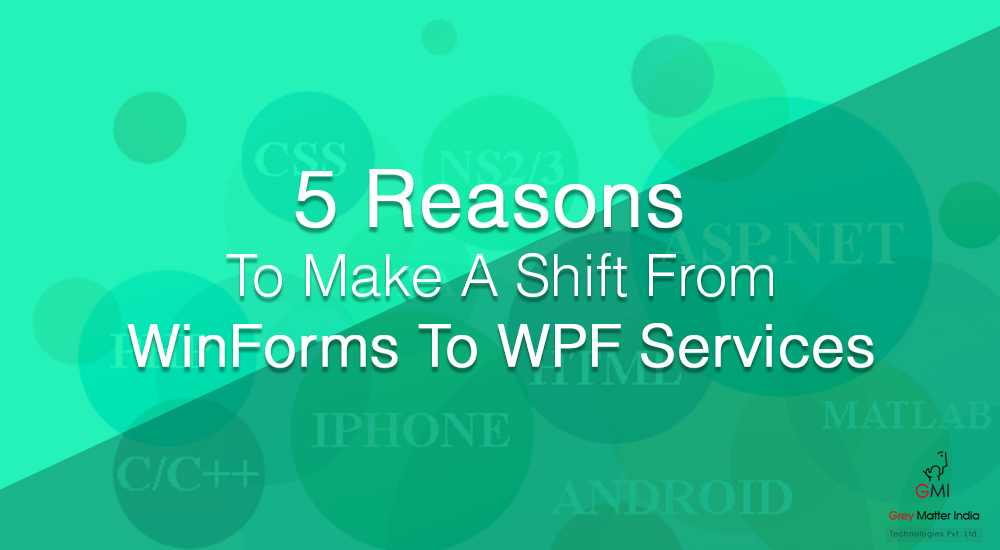
.NET, the platform developed by Microsoft has range of frameworks like- WPF, WCF, WF and WinForms that are highly used to build one-of-a-kind applications for desktop, laptop, and tablet PCs. The frameworks enable different functionalities in the applications.
Not so long back, WinForms, the API that’s a part of .NET framework 3.0.stands at first for building desktop applications. The GUI library provides access to native windows user interface by wrapping Windows API in managed code.
As time passed, .NET platform finds the need of a new framework with which such applications can be built that provides stunning visual experience. This need made the WinForms passé and WPF- the next gen framework engineered.
WPF enables development team to engineer feature rich, interactive, standalone and browser hosted applications. Even, it is regarded as top notch technology to enhance UI and UX in ASP.NET Apps.
The launch of WPF poses so many questions before businesses that is there really a need to jump to this technology. If application don’t have the need of animation, gradients, image display effects and so on, then how WPF would help.
So unable to decide to go ahead with what?
Here 5 reasons are outlined that explicitly define why one should make a switch from WinForms to WPF:
1) Data binding
WPF has more data binding capabilities where control can be bound to anything such as properties, collections and control’s properties as opposed to WinForms. This all is viable by using XAML properties and creating dependency injections. On the whole, it empowers the UI responsiveness.
2) Execution at any place
The main advantage that makes WPF use irresistible is it can be executed anywhere. It signifies the .NET application developed using WPF framework can be run as a desktop or browser application. Plus, the ability of WPF to run in the browser via XBAP enable app hosting on remote server and thereafter users can access it from anywhere.
3) UI designing need no technical expertise
With WinForms, to design the UI, parallel code writing while designing is must, even when one is using Visual designer. Although the layout code can be generated in the language with which developer is familiar with. In WPF, UI is designed using XAML where users don’t need to be technically sound in any of the programming language.
4) Customizability
Designing of the application using Winforms won’t take much time, but customizing its design is time consuming. Again with WPF, UI modifications become a breeze. Every UI component can be modified and with editing, control’s look and behavior can be re-written.
5) Incorporate MVVM pattern
The line between UI and the coding allow easy implementation of MVVM in applications even on binding layer. WPF framework has all the required in-built functionalities that enable integration of MVVM pattern hassle-free.
Is WPF successor to WinForms?
The two- WPF and WinForms are the offerings of Microsoft, but both of them won’t get equal attention from Microsoft. It’s really strange. But, the latest release of visual studio is the best evidence of it where a lot of improvements are done in WPF that gives a hint that Microsoft is re-focusing its plans to WPF. Well, this is stipulated based on the news.
However, the use of the two depends upon the situations and requirement the businesses have. Are you hoping onto .NET app development bandwagon? Continuing with which framework may muddy the water, but aforementioned reasons may help you in taking a decisive step.
So what do you find? Which works best? Share your views in the comments below.



