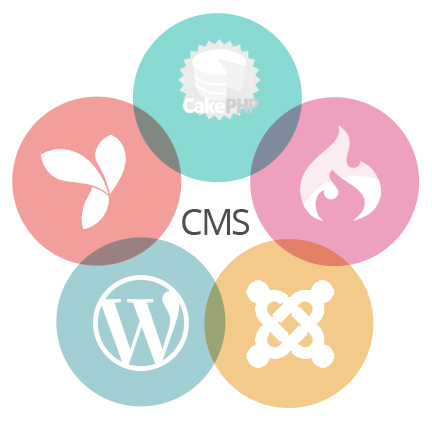Using a Content Management System out of the box would definitely invite some usability issues. Well, there are plenty who do use a CMS out of the box, but there are plenty of opportunities where you can tweak a few things here and there and improve the usability of your website.
Here are a few usability tips based on general usability principles for your website:
Everything that is not necessary – leave it out!
User interface is the most important part of your website, and if there is a single element that you perceive as unnecessary – remove it or leave it out from the design. There are some CMS that have excess of functionalities on the home page for example – but if it is not useful for your end user, leave it out! You can Use CSS to hide stuff if you have to, but clean up the user interface.
Keep the users independent of the complexities
Powerful CMS, Complex CMS, Highly Secure CMS – users don’t care! They care about visiting a website and getting things done! Well, if those criteria were used by you to select a CMS – great – it’s good for a business. But leave the customers out.
Speak the language of the users
Your website is your virtual salesman. It should be able to communicate in the language that your customers will understand – make it so. Use terminologies that a user will understand – no technical jargons, unless you are targeting a technical audience.
Know and understand your users
Find out whom you are creating the website for. CMS development with the end users in mind will definitely grow popular with your customers. Ensure that it’s easy to use and intuitive and leads the customer from one step to another.
Using natural mappings is a good idea
Using a mapping where the user interface mimics the action, is a great idea. Also, remember that a good interface mirrors the thinking of the end user and provides users with the most ideal navigation or tasks to be performed on the website.
Consistency
Build a user interface with consistency across pages, screens and various components. This would include navigation, buttons that require clicks from users, form controls, text styling, links styling, layout of the forms, terminology used on the pages, etc. Users will instantly know where to go next and can relate things instantly.
Effective home page
Creating an effective home page is about the best thing you could do to improve the usability of your CMS. Well, do not clutter it with unnecessary things- graphics, animations, videos etc. make sure that your home page reflects your business completely. It should have just the right features to lead the customers to the right inner pages. The pages they are looking for!
Usability is essential for your website. If CMS development is what you choose for your next web project, ensure that you include the right elements of usability on your website and leave out the clutter!